Exercise#3 Quantize & Publish
Objective
Use the GPTQ library to statically quantize a model and then publish it to your own Hugging Face space. Here are the 3 main objectives:
-
Learn static quantization
-
Use of callibration dataset
-
Publishing models to Hugging Face
Notebook requires GPU. If you do not have a GPU on your local machine, try out this notbook on Google Colab with T4 runtime.
Steps:
-
Review the differences between static and dynamic quantization
-
Go through an overview of Auto GPTQ library
-
Open the notebook in Google colab (use link below)
-
Review code in each cell before running
You will need a writeable Hugging Face hub API key to publish quantized model to your space
- Update the model card for yuor quantized version of model on Hugging Face
Open notebook locally
- Notebook requires GPU to run !! Use Google colab.
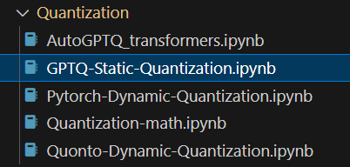
Google colab
- Change the runtime for notebook to T4 otherwise you will see an error !!