Exercise#2 Create LLM Utility
Objective
-
The objective is to try out the real LLM with invoke, stream and batch functions.
-
The code provided in this course uses a utility class to create LLMs. Another objective is to go over the create LLM utility code.
Part-1 Try out real LLMs
- Open the notebook
- There is code to create multiple LLMs as instance of LangChain LLM class
- Select/run some of the LLMs to understand the code for the creation of LLM
- You will need to provide the API key
Local Jupyter Lab setup
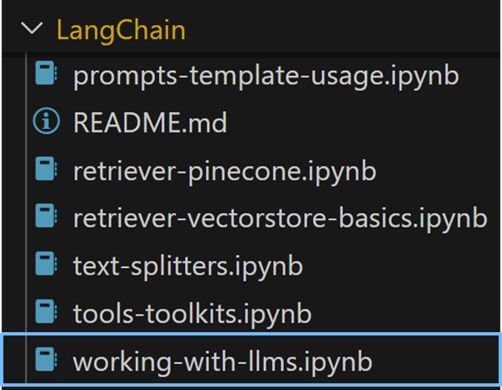
Google colab
- Open the notebook in Google colab
- Make sure to run the required cells !!! otherwise you will get errors
Part-2 Review the code in the utility
-
In part-1 you learned the raw code for creating the LLM
-
In part-2 you will find the same code in a Python file exposed as a utility
-
Create LLM for text generation and other tasks
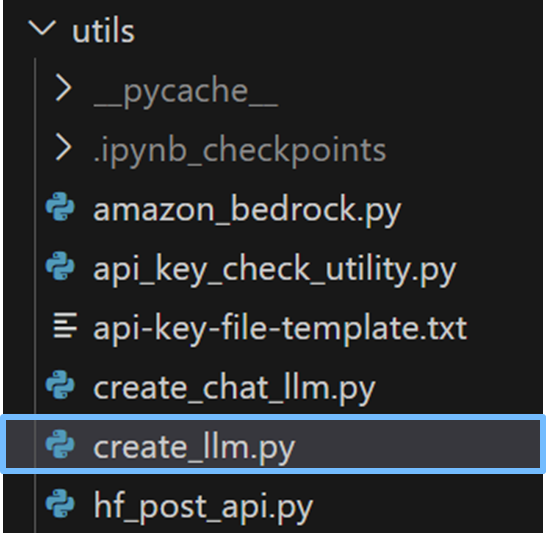
-
Create Chat LLM for multi-turn Q&A and Chatbots
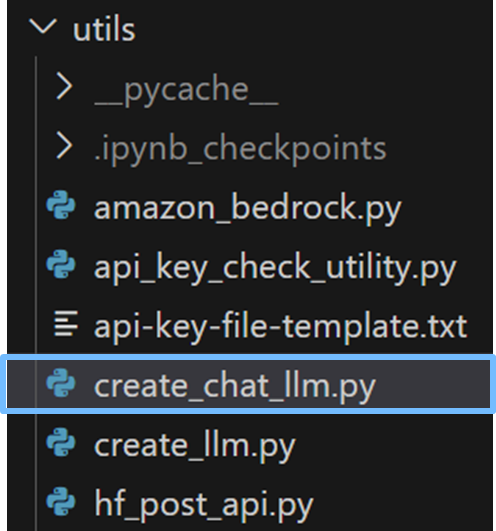
Try out the utility
Jupyter Lab
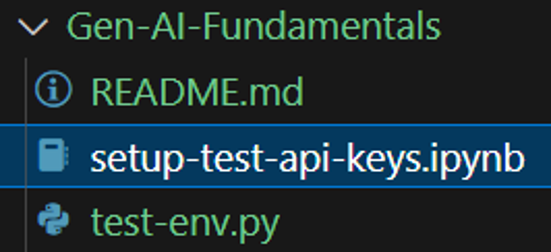
- You have tried the code in this utility to test out API key setup